Workstation vs Gaming PC: Which One Suits Your Needs in 2025?

The argument between a workstation and a gaming PC is still a major issue among tech enthusiasts, business people, and regular users in 2025. Buyers are now more mindful of the purpose and pricing of their computers as hardware grows swiftly, as well as of performance.
Choosing the right system is vital, whether you're a professional looking for dependable performance for challenging activities or a gamer looking for high FPS and engaging graphics.
Knowing the main distinctions between gaming PCs and workstations lets you match your purchase to your needs. Choosing the ideal one may increase output, improve experience, and guarantee long-term fulfilment.
We will compare Workstation vs Gaming PC and explore what separates these two kinds of systems to help you determine which one best meets your needs.
What Is a Workstation?
A workstation is a powerful computer created especially for expert-level jobs requiring accuracy, stability, and power. These systems are built to easily manage sophisticated calculations, rendering, and simulations.
Key Characteristics
- Workstations often feature error-correcting code (ECC) RAM, which ensures data accuracy, critical for tasks like financial modeling or scientific simulations.
- For CAD, 3D modelling, and rendering projects, workstations typically use NVIDIA Quadro or AMD Radeon Pro cards.
- Equipped with powerful processors such as Intel Xeon or AMD Ryzen Threadripper, these systems excel at multitasking and managing heavy workloads efficiently.
Great for:
- Video editing and post-production.
- Design aided by computers (CAD).
- Engineering and architecture undertakings.
What is a Gaming PC
Mostly designed for high-performance gaming, streaming, and VR experiences is a gaming PC. These systems emphasize striking aesthetics, rapid reaction times, and silky graphics.
Key Characteristics
- Gaming PCs are designed for incredibly smooth gameplay and support GPUs with refresh rates of 120Hz, 144Hz, or even higher for a fluid visual experience.
- RGB lighting that can be customized gives your setup a unique flair and incorporates both form and function.
- Gaming PCs, which are designed for optimal performance, frequently allow CPU and GPU overclocking together with strong cooling systems to avoid thermal throttling.
- Equipped with SSDs to guarantee smooth in-game transitions, fast load screens, and quick boot times.
Good For:
- Competitive gamers.
- Esports enthusiasts.
Workstation vs Gaming PC: Key Distinctions
Being mindful of these differences will assist you in choosing the best system for your needs.
Components Comparison
|
Feature |
Workstation PC |
Gaming PC |
|
CPU |
High-core count, multi-threaded (Xeon, Ryzen Threadripper) |
High-frequency, consumer-grade (Intel Core i7/i9, AMD Ryzen) |
|
GPU |
Professional GPUs (NVIDIA Quadro, AMD Radeon Pro) |
High-performance gaming GPUs (NVIDIA GeForce RTX, AMD Radeon RX) |
|
RAM |
ECC RAM, larger capacity for multitasking |
Standard DDR4/DDR5 RAM, optimized for gaming |
|
Storage |
Large SSDs, possibly NVMe for speed |
SSDs and HDDs, prioritizing load times |
|
Cooling |
Quiet, robust cooling systems |
High-performance cooling, overclocking support |
Value and Price
Due to their specialized components, workstations are usually more expensive up front, but they provide better performance and dependability for work-related tasks.
Gaming PCs, on the other hand, can be more cost-effective for entertainment. Even high-end models deliver impressive gaming experiences at competitive prices, making them a great value for casual to serious gamers.
Noise Levels, Dependability, Upgradability
Long-term robustness and upgradeability are given top priority in workstations, which frequently accommodate significant hardware changes. With enterprise-grade cooling systems, they tend to operate quietly, even under heavy workloads.
Gaming PCs, while generally easier to customize and upgrade, can produce more noise during intense gaming sessions due to high-performance fans and overclocked components.
2025 Purchasing Recommendation: Which One Should You Get?
Your main use case will determine the outcome:
- For Gamers: A gaming computer with high refresh rate GPUs is the best option if you mostly concentrate on playing the newest games at fast FPS. Seek machines with NVIDIA GeForce RTX series or AMD Radeon RX cards, together with rapid processors and enough RAM.
- For Content Creators and Professionals: A desktop PC is more appropriate if your job entails 3D rendering, CAD, or video editing. It guarantees the seamless operation of your projects by means of the necessary reliability, accuracy, and software optimization.
- Hybrid Users: Several people need professional and gaming capabilities. For those scenarios, think about a high-performance gaming PC with professional-grade GPUs or a custom-built PC bridging both worlds.
Final Thoughts
Your primary needs will determine which system is best for you in 2025, when it comes to Workstation vs Gaming PC. The dependability and strength of a workstation will be advantageous to professionals engaged in CAD, 3D rendering, or video editing. Meanwhile, a gaming PC will be more appropriate for players looking for a high frame rate, fluid graphics, and engaging gameplay. A high-performance build that combines the best features of both worlds might be the best option for hybrid users.
Ready to find your perfect setup?
Visit Tech Whiz today for expert guidance, top-tier components, high-performance prebuilt gaming PCs, and custom PC builds tailored to your performance needs—whether for work, play, or both.
FAQs
Q1: Can I employ a gaming computer for professional tasks like 3D rendering?
Yes, many high-end gaming computers equipped with powerful CPUs and GPUs can handle professional tasks. Still, for the best stability and compatibility, a workstation may be better.
Q2: Should non-gamers pay for GPUs with a high refresh rate?
Generally, no. High refresh rate GPUs are mostly suited for VR and gaming. For professional workloads, concentrate on CPU and GPU performance.
Q3: How crucial is upgradability while selecting a system?
Especially vital if you want to run your system for many years. Usually, more upgradability is available on workstations.
Q4: Should gaming PCs or workstations be worried about noise level?
Enterprise cooling solutions help workstations run quieter; gaming PCs may be louder during demanding gaming sessions, but they normally provide configurable cooling choices.