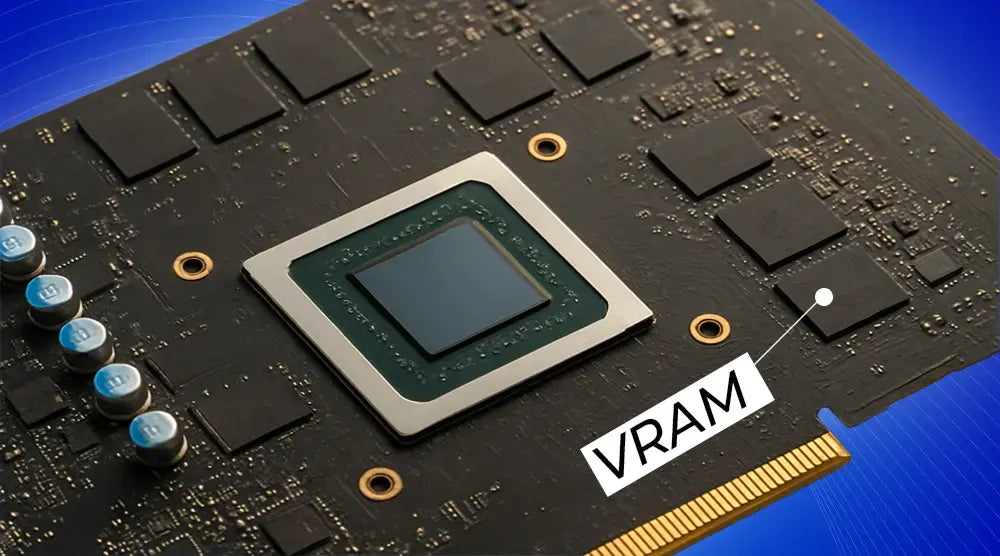If you’ve ever heard gamers say, “You need more VRAM", they’re pointing to a critical component of gaming hardware that directly impacts visual quality and overall performance.
But what exactly is VRAM, and why is it so important for gaming enthusiasts?
Understanding what VRAM is can help you make smarter decisions, whether you’re building a new gaming PC, upgrading your current setup, or simply curious about how graphics work behind the scenes.
This blog will cover what VRAM is, how it affects your gaming experience, how it differs from system RAM, and what you should consider when choosing a gaming GPU.
Furthermore, we’ll explore the key signs that indicate your VRAM is running low and share practical tips on how to make the most of it without immediately upgrading your hardware. In addition, we’ll take a look at the future of VRAM in gaming, especially as new technologies, demanding AAA titles, and advanced features like ray tracing and AI-driven graphics continue to push memory requirements higher.
What is VRAM?
Your graphics card (GPU) uses a particular kind of memory called Video Random Access Memory to store visual data and textures shown on your screen. VRAM is your GPU's short-term memory; during game or content creation, it temporarily stores all the data required to render images, videos, and 3D graphics.
Basic Analogy
Think of your GPU as a painter working on a canvas. VRAM acts like the set of paints and brushes kept close by, allowing the artist to work quickly without repeatedly fetching new supplies. Without enough VRAM, the painter constantly runs out of colors, slowing progress. Similarly, limited VRAM reduces your GPU’s ability to render complex, detailed graphics smoothly.
How VRAM Operates in Gaming
Rendering images for games depends greatly on VRAM. Your GPU loads textures, shaders, and frame buffers into VRAM as you start a game. Creating complex surroundings and lifelike images depends on these.
Important Elements Held in VRAM
-
Textures are surface characteristics applied to models of skin, cloth, or topography.
-
Adding to realism, shaders are programs governing the interactions of light with surfaces.
-
Frame buffers are memory segments maintained before a picture is exhibited.
Role in FPS, Resolution, and Graphics Quality
Because the textures and frame buffers are bigger, higher resolution gaming (like 4K) requires more VRAM. Similarly, enabling sophisticated features like ray tracing or high-quality VRAM consumption grows with shadows. If your GPU exhausts VRAM, it can cause:
-
Reduced frame rates (FPS): Games render more slowly, leading to laggy performance.
-
Texture pop-ins: Low-resolution textures appear first, then load into sharper detail later.
-
Crashes or stutters: When VRAM runs out, games may freeze, stutter, or even crash completely.
Playing a 4K game with ultra settings, for instance, demands much more VRAM than 1080p gaming at medium settings. Knowing how VRAM affects these elements will help you maximize your gaming experience for your machine.
VRAM vs RAM
Although they seem alike, VRAM and system RAM have distinct objectives:
|
Aspect |
VRAM |
System RAM |
|
Location |
Dedicated to GPU |
Part of your computer’s main memory |
|
Purpose |
Stores graphics data, textures |
Stores operating system, applications, files |
|
Size in Gaming PCs |
Usually 4GB to 16GB |
8GB to 32GB or more |
|
Impact on Gaming |
Determines the ability to handle high-res textures and complex graphics |
Affects overall system performance and multitasking |
Having sufficient system RAM guarantees your computer performs without problems overall, but VRAM especially affects how well your graphics card can render complex graphics free of lag or visual defects.
How Much VRAM Do You Really Need in Gaming?
The VRAM you select depends on your game settings and resolution:
-
Usually, 4GB to 6GB VRAM is adequate for most games at normal to high settings in 1080p gaming.
-
For greater texture and settings, 6GB to 8GB VRAM is advised for 1440p gaming.
-
For ultra settings, ray tracing, and demanding AAA games, 8GB to 12GB (or more) of VRAM is optimal.
Indications That You Are Running Out of VRAM
Running low on VRAM can lead to clear issues, including:
-
Stuttering or FPS drops: Sudden delay throughout gameplay.
-
Texture pop-ins: Low-resolution textures loaded late.
-
Errors or crashes: The game cannot assign adequate VRAM.
Regular occurrence of these problems could signal it's time to improve your GPU or change your settings.
Recommendations on Maximizing VRAM Usage
Improvement in performance does not always require hardware upgrades. Here are some useful suggestions:
-
Decreased texture quality lowers VRAM load without sacrificing total gameplay.
-
Close background programs: Release system resources.
-
Change resolution and level of detail to strike a balance between performance and visual fidelity.
-
Update GPU drivers to fix VRAM management issues and guarantee compatibility.
-
Tools like MSI Afterburner can help monitor VRAM use in real-time.
Choosing the Right GPU for Your Budget
When selecting a new GPU, make sure to consider the typical gaming resolution and settings you use.
For instance, if most of your gameplay is 1080p, then normally a 6GB VRAM-capable graphics card should be sufficient. If it is 4K, choose high-end GPUs with 8GB or more VRAM to future-proof your setup.
The Future of VRAM in Gaming
VRAM needs will likely grow as games require more memory. The use of ray tracing, along with other augmentations, such as virtual reality and AI-enhanced graphics, in upcoming AAA title games will require a significant amount of VRAM.
New technologies like GDDR6X and HBM2 will also open up possibilities for VRAM evolution, with promises such as increased speeds and higher capacities.
Moreover, with cloud gaming and streaming becoming more popular, some of the demand for local VRAM may decrease. However, for high-end gaming setups, having a GPU with ample VRAM remains essential.
Wrap Up
In conclusion, VRAM is the lifeblood of smooth, high-quality gaming performance. It determines how well your GPU can handle modern titles, high resolutions, and advanced features like ray tracing. Whether you’re a casual gamer or pushing your rig to the limits with 4K ultra settings, having the right amount of VRAM is key to unlocking the best experience.
If you’re ready to upgrade or build a custom gaming PC that’s perfectly matched to your needs, Tech Whiz has you covered. From budget-friendly setups to high-end gaming beasts, we’ll help you choose the right GPU and components for maximum performance.
Start your custom PC build today with Tech Whiz and game without limits!
People May Ask
Q1: How does VRAM affect gaming performance?
For your GPU to save and fast-access high-resolution and highly detailed graphics, it needs VRAM. When it has less than enough VRAM, you will experience stuttering, some part of the texture being shown late in the game (pop-in), and crashes, all of which will reduce its performance.
Q2: Can I upgrade the current GPU to VRAM?
Most GPUs have VRAM that is soldered onto the card and therefore cannot be upgraded. Most of the time, it will not be possible to add VRAM because you will need to buy a new graphics card with more VRAM capacity.
Q3: Is more VRAM always better?
No. The required VRAM depends on your settings and the resolution at which you play games. Spending too much on very high levels of VRAM is not going to boost your frame rates and would be a waste of money.
Q4: How can I check my VRAM usage while gaming?
Use tools like MSI Afterburner, GPU-Z, or the built-in performance monitors in gaming platforms to track VRAM usage in real-time.