The Secret Behind Faster Processing: A Deep Dive into Cache Memory
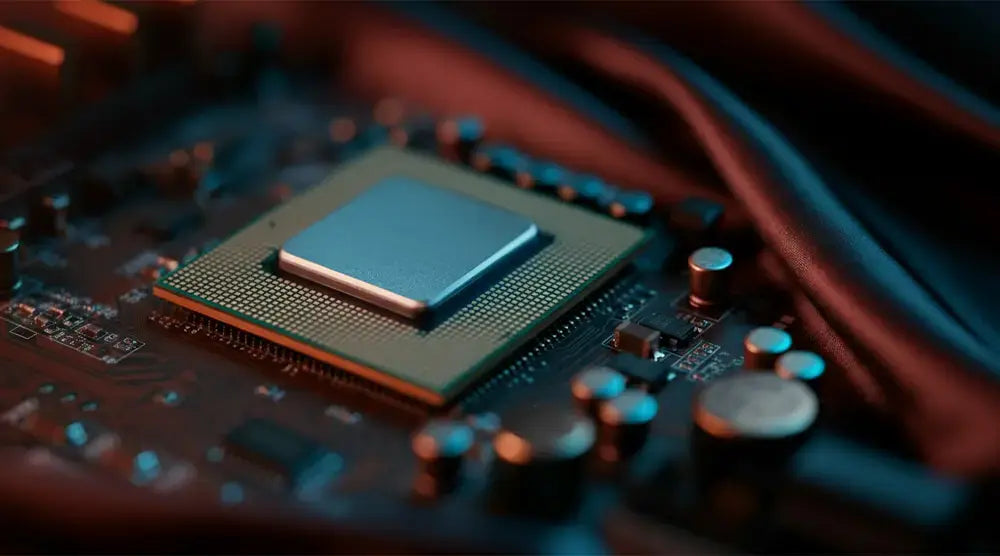
From productivity to gaming performance, the speed of computers decides everything in today's fast-paced digital world.
Most users, however, are ignorant that the secret to quicker processing lies more in the data management efficiency of the system than in the CPU speed itself. Even the most potent CPUs would have trouble keeping up without proper memory management.
This equation depends in considerable measure on cache memory. It acts as a high-speed buffer between the CPU and RAM, caching frequently used data so the processor can retrieve it instantly.
In this blog, we will dive deep into what cache memory is, its importance, different kinds, how it works, and its potential in future computing.
What Is Cache Memory?
Between the CPU and RAM, cache memory is a compact, high-speed memory part. Though small, it is powerful for temporarily storing often-accessed commands and data, thereby reducing the time required for the CPU to access data from main memory.
In other words, cache memory guarantees smooth and effective data processing by filling the gap between the lightning-fast CPU and somewhat slower RAM.
Importance of Cache Memory in Computers
Your CPU first looks at the cache when it wants data. The CPU pulls the data almost instantaneously if it is found there (a cache hit). Moreover, it comes from main memory, which takes more time if not (a cache miss). The system's velocity is greatly affected by this mechanism.
Advantages for Users
-
Improved speed: Because of lower fetch times, tasks run quicker.
-
Higher efficiency: Lowers CPU idle time.
-
Reduces Delays: Reduces data transfer delay between CPU and RAM: Lower latency
Simply put, cache memory is valuable since it streamlines and enhances computing operations.
Kinds of Cache Memory (L1, L2, L3)
There are three tiers of cache memory, each with a different purpose:
L1 Cache:
-
L1 cache is known as the primary cache.
-
Found right on the processor chip.
-
Typically 32KB to 256KB, extremely quick but little.
-
Holds data and crucial CPU instructions.
L2 Cache: Secondary Cache
-
Bigger (256KB–8MB) and marginally slower than L1.
-
L1 and L3 caches are bridged by this.
-
Lower the frequency of main memory accesses.
L3 Cache: Shared Cache
-
On multi-core CPUs, resources are shared among many cores.
-
Larger (up to many megabytes), slower than L1/L2, but accelerates artificial intelligence calculations and multitasking.
Working of Cache Memory
Step 1: Request
CPUs want particular data.
Step 2: Lookup
Cache checks if the data is accessible (cache hit).
Step 3: Fetch
If a cache miss happens, the data is retrieved from RAM.
Step 4: Store
Cached data is preserved in storage for later usage.
Step5: Execute
The process is almost immediately handled by the CPU.
Example:
Cache memory keeps the crucial data used to launch a web browser when you constantly open it, hence lowering the loading time in subsequent openings.
Cache Memory vs. RAM vs. Virtual Memory
|
Feature |
Cache Memory |
RAM |
Virtual Memory |
|
Speed |
Fastest |
Fast |
Slow |
|
Size |
Small (KB–MB) |
Medium (GBs) |
Large (Disk Space) |
|
Location |
Inside/near CPU |
Motherboard |
Hard Drive |
|
Purpose |
Reduce CPU access time |
Temporary data storage |
Extend RAM virtually |
|
Volatility |
Volatile |
Volatile |
Non-volatile |
Pros and Cons of Cache Memory
Pros
-
Ultra-fast data access.
-
Raise CPU efficiency.
-
Reduces lag and latency.
-
Improves gaming and multitasking ability.
Drawbacks
-
Costly to produce.
-
Not much space available.
-
Cannot replace SSD or RAM storage.
Real-World Applications of Cache Memory
Cache memory fuels performance in almost every current device; it is not only hypothetical.
1. Central Processing Units
Store directions for often-performed processes to reduce latency.
2. Internet Browsers
For faster reloads upon revisits, browser caches store website data, including photos and CSS files.
3. Portable Devices
Caches applications' data to enhance user experience and response.
4. Playing games
Caching texture data and often-visited assets improves load times and lowers frame rates.
5. Machine Learning and Artificial Intelligence
Managed large datasets effectively with GPUs and neural processing units (NPUs).
As computers get more sophisticated and workloads grow, cache memory is being used widely.
Future of Cache Memory in Computation
How well data can be accessed and processed determines the development of computing. Future trends include:
-
With the incorporation of artificial intelligence, smarter caching algorithms can predict data usage patterns and reduce delays.
-
More layers (L4/L5) in multi-level architectures for high-performance systems.
-
Cloud and edge computing use distributed caching to provide faster and more reliable global data access.
-
Ultra-fast caching systems manage qubit operations in quantum computing.
-
At its core, performance improvement across next-generation computer systems will still depend on cache memory.
Wrap Up
Cache memory is one of the most crucial yet often overlooked components driving modern computing speed and efficiency. By bridging the gap between your CPU and RAM, cache memory ensures faster data access, smoother multitasking, and improved overall system performance.
As advancements like AI-driven caching, multi-level architectures, and distributed cloud-edge systems continue to evolve, cache memory will remain at the core of next-generation computing.
For more expert guides, hardware insights, and the latest updates on cutting-edge computing technologies, visit Tech Whiz Blog, your trusted source for everything related to PCs, performance, and innovation.
People May Ask
Q1: In simplest words, what is cache memory?
Cache memory is a small, high-speed memory that stores frequently used data so the CPU can access it quickly instead of fetching it from slower main memory (RAM).
Q2: Why is cache memory quicker than RAM?
Cache memory is faster than RAM because it’s built using high-speed memory technology and is located much closer to the CPU, allowing data to be accessed almost instantly.
Q3: Does performance increase as cache memory works?
By lowering the CPU's data retrieval time, it improves reaction and speed.
Q4: Is cache memory volatile?
Like RAM, cache memory loses its data when the computer is powered off.