GPU Bottleneck Explained: What It Is and How to Fix It

If you're a gamer for years or just a beginner, you might have faced issues such as stuttering, low FPS, or inadequate performance. Often, the source is a GPU choke! When your graphics card can't keep pace with other parts of your computer, it causes performance to suffer, therefore creating a GPU bottleneck.
It's a GPU bottleneck when your graphics processor becomes your system's limiting factor in keeping up with modern games or matching the performance of other components. In fact, this situation could cause even high-end rigs to underperform, which is a huge frustration for gamers who expect smooth, high-FPS gameplay.
In this blog, we’ll explain what a GPU bottleneck is, how to identify it, the common causes, and, most importantly, how to fix it.
What is a GPU Bottleneck?
A GPU bottleneck arises when the graphics card restricts system performance, therefore inhibiting other components like the CPU from fully reaching their ability.
CPU bottlenecks vs. GPU bottlenecks
-
A CPU bottleneck results when the CPU cannot match the GPU.
-
A GPU bottleneck occurs when a graphics card is undersized in relation to the CPU, resulting in a frame-rate-limited gaming experience.
For debugging performance problems, this difference is essential.
Signs of a GPU Bottleneck
Wonder if your computer is seeing a GPU bottleneck; look for these indications:
-
Poor GPU usage in some games despite a fast CPU.
-
High frame losses in GPU-heavy games like Cyberpunk 2077 or Hogwarts Legacy.
-
Screen ripping or stuttering at high graphical settings.
-
Monitoring tools (such as Task Manager and MSI Afterburner) indicate that the GPU is at 100% usage, while your CPU remains under 70%.
If these symptoms sound familiar, you might be confronting a bottleneck.
Common Causes of GPU Bottlenecks
These are the common causes of GPU bottlenecks:
-
At ultra-settings, over your GPU's rendering capability, playing games.
-
Underpowered or old graphics cards combined with strong central processing units.
-
Insufficient VRAM, 4GB or less for contemporary AAA games, for example.
-
Gaming with high resolution (1440p or 4K) on entry-level graphics cards.
-
When compared with other parts, every one of these elements stresses your GPU unevenly.
How to Test If Your PC Has a GPU Bottleneck
Before implementing solutions, check your GPU to see if it is really the restricting element:
-
Monitor CPU and GPU usage using MSI Afterburner or HWMonitor.
-
Contrast FPS among several graphics levels, ultra vs medium.
-
Examine online performance standards for your GPU model.
General guideline: You're reaching a GPU bottleneck if CPU utilization remains below 70% and GPU use is close to 100%.
Testing helps you to avoid misinterpreting hardware constraints as a software problem or driver problem.
How to Fix a GPU Bottleneck
If you've confirmed the problem, here are practical solutions to fix a GPU bottleneck:
Reduced Graphical Parameters
-
Lower the textures, anti-aliasing, and shadows.
-
Decreasing resolution from 4K to 1440p will have a direct effect.
Activate Upscaling Systems
Get more FPS without apparent quality loss by using FSR (AMD) or DLSS (NVIDIA).
Safely Overclock Your GPU
Slightly raise the clock speeds of GPU cores and memory using MSI Afterburner or other such tools.
Update Your Graphics Card
Should you be matching an entry-level GPU with a high-end CPU, upgrading might be the only long-term answer.
Balanced In-Game Settings
-
Lower draw distance in games that are heavy in CPU (e.g., RTS games).
-
Give FPS-boosting choices first line in games based on GPUs.
Future Prevention of GPU Bottlenecks
Prevention begins with careful building and system refurbishment:
-
Build PCs using matched CPU-GPU combinations.
-
Before purchasing equipment, research the upcoming game's needs.
-
For 2025 and onward, give precedence to GPUs with more VRAM (8GB+ is advised).
Smart monitor upgrades call for more GPU power; greater resolutions or refresh rates call for more GPU power. Following these actions guarantees your next PC build runs properly, free of compatibility problems.
Wrap Up
A GPU bottleneck can be frustrating, but the good news is that it’s not the end of your gaming experience. With the right tweaks, whether it’s lowering settings, enabling upscaling technologies, overclocking safely, or upgrading to a better GPU, you can restore smooth, high-FPS gameplay. And by planning ahead with balanced components and enough VRAM, you’ll future-proof your system for upcoming titles.
Looking to get expert guidance on building your rig?
Tech Whiz is here to help you build a custom gaming PC for peak performance. Whether you’re a casual gamer or a hardcore enthusiast, our team ensures your system is bottleneck-free and ready for the games of tomorrow.
Get in touch with us today and take your gaming performance to the next level!
FAQs
What happens if your GPU bottlenecks your CPU?
The processor goes underutilized when the GPU bottlenecks it. This happens when the graphics card cannot handle the load, resulting in the buffering of frame rates.
Is a GPU bottleneck bad for gaming?
Yes, it can result in stuttering and downward dips in FPS in heavy GPU-dependent applications; however, it won't harm your hardware.
What's normal GPU usage in games?
It is variable from 70% to 100%, depending on the game. On the other hand, if you set full load throughout the game without any good performance, it means there is a bottleneck.
Will reducing resolution fix GPU bottlenecking?
Yes. For certain games, reducing resolution helps to lower GPU workload, hence increasing FPS on a bottlenecked system.
Which one is worse: GPU bottleneck or CPU bottleneck?
None of the bottlenecks is worse than the others exhaustively. A CPU bottleneck occurs when the overall system performance is limited, whereas a GPU bottleneck specifically affects gaming and rendering performance.