PC Cooling System 101: Everything Gamers Need to Know

Gaming is no longer a light-hearted hobby; it's an activity that requires serious equipment. As new games stress CPUs and GPUs to the maximum, cooling becomes an important task. Without adequate cooling, even the fastest gaming computers can fail to deliver, crash, or be permanently harmed.
That's where a well-designed PC cooling system comes in. In this blog, we'll explore what a cooling system does, different types of PC cooling systems, how to choose the right cooling solution, and tips for installation and maintenance to keep your system running at peak performance.
What is a PC Cooling System?
A PC cooling system is a set of technologies and components meant to remove heat produced by your computer's processor, graphics card, and other components. For gamers, good cooling provides stability during prolonged gaming sessions, eliminates thermal throttling, and prolongs the lifespan of your system.
When hardware parts heat up, they temporarily lower performance (thermal throttling) to safeguard themselves, which can result in decreased frame rates, system crashes, and, in extreme cases, permanent damage in the long run.
Types of PC Cooling Systems
A variety of PC cooling systems exist, each with strengths and weaknesses. Knowing them allows you to make a well-informed choice for your gaming machine.
Air Cooling
Air cooling involves the use of heatsinks and fans to pull heat from the CPU or GPU and vent it out of the case.
Advantages:
● Cost-effective.
● Simple installation.
● Low maintenance.
Disadvantages:
● Less efficient for overclocking.
● Highly voluminous and noisy when loaded.
● Suitable for budget-conscious casual gamers and mid-range players seeking stable performance without extra cost.
AIO (All-in-One) Liquid Cooling
AIO coolers utilize a liquid and pump system to absorb and transport heat to a radiator, which is then cooled by fans.
Advantages:
● Better cooling than air in most scenarios.
● Quieter operation.
● Sleek appearance with RGB options.
Choose an AIO cooler if you're building a high-performance PC, planning to overclock, or want lower noise levels.
Custom Liquid Cooling
This is the high-end level of cooling systems, where you create a highly personalized loop using water blocks, reservoirs, tubing, and pumps.
Advantages:
● Ideal for maximum thermal efficiency.
● Highly aesthetically pleasing.
● Completely silent when appropriately implemented.
But this method is ideal for enthusiasts because it's complicated and expensive.
Key Components of a Cooling System
An efficient PC cooling system has several components that cooperate:
● Fans: Power airflow through your case and over important components.
● Heatsinks: Metal components that are used to absorb and dissipate heat from CPUs/GPUs.
● Radiators: Employed in AIO and custom loops for liquid cooling by dissipating heat using fins and fans.
● Thermal Paste: Applied between the cooler and CPU for enhanced heat transfer.
● Case Airflow: Proper intake and exhaust configuration to circulate hot air effectively out of the case.
All these components need to be properly installed and balanced in order to provide efficient cooling.
Signs You Need a Better Cooling System
Have doubts about whether your present setup will do? Keep an eye out for the following red flags:
● High In-Game Temperatures: Temps over 85°C on your CPU or GPU when gaming is worrying.
● Thermal Throttling: Reduced FPS when gaming for long periods of time.
● Loud Fan Noise: Point to your fans going full speed to offset poor cooling.
● Random Shutdowns and Crashes: Particularly during gaming or multitasking, are warning signs of overheating.
When you experience these symptoms, it's time to move to a suitable cooling solution for your system.
Picking the Right Cooling Solution for Your Gaming Rig
Choosing the proper cooling solution depends on your specific requirements and configuration.
Considerations
● Budget: Air coolers are less expensive; liquid coolers provide better efficiency.
● Case Size: Be compatible with cooler sizes.
● Overclocking: If you are going to push your CPU/GPU, liquid cooling tends to be superior.
● Aesthetic Preferences: RGB-lit AIO coolers are used by some users for their looks.
Recommended Setups
● Entry-Level Builds: Air coolers such as Cooler Master Hyper 212.
● Mid-Range Builds: 240mm AIO liquid coolers due to improved thermal management.
● High-End/Overclocked Rigs: Custom liquid cooling or 360mm AIO for optimal performance.
Installation & Maintenance Tips
Cooling only works if it is properly installed and serviced. Implement these best practices:
Installation Tips
● Mount intake fans at the front/bottom and exhaust fans at the top/rear.
● Ensure radiators are installed with fans blowing air outward.
● Use thermal paste in a pea-sized amount for optimal contact.
Maintenance Tips
● Dust filters and fans every month.
● Reapply thermal paste every 1-2 years.
● Keep an eye on temps through software such as HWMonitor, MSI Afterburner, or CAM.
Wrap Up
A good PC cooling system is non-negotiable for any serious gamer. It protects your hardware, boosts performance, and ensures stability during intense gaming sessions. Whether you're building your first gaming setup or upgrading an existing one, choosing the right cooling solution is key to getting the most out of your rig.
Want peak performance without the hassle?
Visit Tech Whiz and explore our prebuilt gaming rigs, expertly designed with advanced cooling systems to keep you ahead of the game.
Shop now and level up your gaming experience!
FAQs
1. What is the ideal PC cooling system to be used when gaming?
It is dependent on your hardware and requirements. Air cooling is perfect for budget PCs, AIO liquid is good for gaming systems, and custom loops are the best for enthusiasts.
2. How can I tell if my cooling system is failing?
Monitor for excessive temperatures, excessive fan noise, system crashes, and thermal throttling while gaming. These are sure signs of bad cooling performance.
3. Do I need liquid cooling in my gaming PC?
Not always. If you're not overclocking or running extremely demanding titles, a high-quality air cooler can be sufficient. Liquid cooling is better for performance, silence, and aesthetics.