Is Overclocking Worth It? Pros, Cons, and Performance Gains Explained

If you’re a tech enthusiast or a professional gamer tired of sluggish PC performance, overclocking might be the solution you’re looking for.
But what exactly is overclocking, and is overclocking worth it for most users in today’s era of powerful CPUs and GPUs?
While modern hardware already offers exceptional performance, pushing your system beyond factory limits can unlock even more speed, but not without risks.
In this blog, we’ll explore what overclocking is, its advantages and disadvantages, and the real performance gains you can expect when done right.
What Is Overclocking?
Raising a component's clock speed above the manufacturer's requirements to get greater performance is known as overclocking. CPUs (central processing units), GPUs (graphics processing units), or even RAM (memory) can all be covered.
Overclocking drives your equipment faster than it was meant to run. Better gaming performance, quicker rendering, and more fluent multitasking can all result from this.
General Overclocking Tools
Several reliable tools make overclocking safer and more accessible for both beginners and experienced users. Here are some of the most popular options:
-
MSI Afterburner: Excellent for GPU overclocking, offering precise control over clock speeds, voltage, and fan curves.
-
Intel Extreme Tuning Utility (XTU): Ideal for Intel CPU tuning, with built-in stress tests and performance monitoring.
-
AMD Ryzen Master: Designed specifically for Ryzen CPU users, providing real-time performance adjustments and temperature tracking.
-
EVGA Precision X1: A powerful tool for advanced GPU control, including real-time frequency monitoring and custom fan profiles.
These tools enable users to easily fine-tune system performance without needing to delve into complex BIOS settings.
Overclocking Benefits
Particularly for those who need peak performance, overclocking offers several advantages. Here are some of these:
1. Boosts Game Performance
Because it can produce significant FPS (frames per second) increases, gamers are sometimes the first to investigate overclocking. Particularly at greater resolutions or difficult settings, a well-tuned GPU or CPU can help your preferred games run more smoothly.
2. More Rapid Rendering And Productivity
Overclocking will help content creators who use tools like Adobe Premiere Pro, Blender, or AutoCAD save rendering minutes and boost workflow efficiency.
3. Increases The Life Of Older Hardware
For ageing PCs, overclocking could offer a fresh life. For budget-minded consumers, a little overclock can provide a temporary performance increase instead of upgrading to the latest model.
4. Hands-On Learning Experience
Overclocking for tech enthusiasts presents a chance to study more about system architecture, thermals, and voltage control, therefore giving aspiring computer builders and engineers a wonderful learning experience.
Cons of Overclocking
Though it has benefits, overclocking is not without dangers. Before settling, keep these drawbacks in mind.
1. More Power Consumption and Heat Output
Higher clock speeds result in increased heat. Your parts can overheat and cause thermal throttling or damage if not cooled properly. Overclocking uses more energy as well, hence increasing your power supply and expenses.
2. Instability in Systems
System crashes, freezes, or even data corruption can result from an erratic overclock. If not properly tested, even minor changes can cause instability.
3. Reduce Hardware Lifespan
If you push clock speeds and voltages over acceptable limits, your CPU or GPU may eventually suffer damage. Extended overclocking may reduce lifespan even with the protection provided by contemporary hardware.
4. Expiable Warranty
Many companies do not guarantee coverage under warranty for damage resulting from overclocking. Before any changes, always read over the warranty terms of your gear.
Expected Performance Improvements
So, how much performance can overclocking really deliver? The results vary based on your hardware, cooling setup, and how aggressively you push your components.
-
Depending on the CPU or GPU model and cooling quality, most systems experience a performance boost of 5–15%.
-
You should anticipate a 5–10% increase in game frame rate, with even bigger gains in GPU-bound games where the primary constraint is graphics power.
-
In creative and professional software, overclocking speeds up demanding workloads and helps cut down on rendering times.
-
RAM overclocking can increase system responsiveness and multitasking efficiency, though the effects aren't as noticeable as those of CPU or GPU tuning.
Safe Overclocking Advice
Although overclocking has its benefits, safety should always come first. To maintain system stability and hardware protection, consider these crucial tips:
-
Make sure your CPU and GPU remain within safe temperature ranges (ideally below 85°C) by using tools such as HWMonitor, CoreTemp, or MSI Afterburner.
-
To prevent crashes or hardware stress, make minor adjustments (50–100 MHz at a time) and test stability after each change.
-
To confirm system stability and identify overheating early, run benchmarks such as Prime95, Cinebench, or 3DMark.
-
Invest in a dependable liquid or air cooling system to guarantee adequate cooling. Sustaining long-term performance requires proper cooling and airflow.
-
Make a backup of your data before making any hardware modifications. Data corruption or crashes can occasionally result from an overclock failure.
Wrap-Up
So, is overclocking worth it? For many users, the answer is yes, especially for gamers, content creators, and tech enthusiasts who want to push their PCs beyond factory limits.
Overclocking can deliver smoother gameplay, faster rendering times, and improved multitasking performance. While it does come with risks such as higher heat output, increased power consumption, and potential system instability, following safe practices like gradual clock speed adjustments, proper cooling, and stability testing can minimize these issues.
For more expert guides related to boosting PC performance, building rigs, and component benchmarks, visit the Tech Whiz Blog today.
People May Ask
Can I overclock any CPU or GPU?
Not all components support overclocking. Typically, Intel’s “K” series and AMD Ryzen processors allow it, while some GPUs have limited or no tuning options.
Does overclocking void my warranty?
In most cases, yes. Manufacturers usually exclude damage caused by overclocking from warranty coverage.
What FPS increase can I expect from overclocking?
Depending on your game, hardware, and cooling setup, you can expect a 5–15% increase in frame rate.
Does overclocking require liquid cooling?
Not all the time. Liquid cooling is advised for more aggressive performance tuning, but good air cooling can withstand mild overclocks.
Will overclocking shorten my PC’s lifespan?
Over time, components may deteriorate due to overvoltage or excessive heat. However, the lifespan of hardware is typically not significantly impacted by moderate overclocking combined with adequate cooling.