How to Build a Gaming PC: The Ultimate Beginner’s Guide

Building your gaming PC has never been easier—or more rewarding. As performance-demanding games evolve and the desire for customization increases, more gamers are opting to build their PCs rather than purchasing pre-built systems.
This hands-on approach not only reduces costs but also allows complete control over each component in your setup. A custom-built gaming PC provides unparalleled performance and flexibility whether your goals are for immersive visuals in AAA games or high FPS in competitive titles.
Why Build a Gaming PC?
While prebuilt systems may seem convenient, they often come with limitations and markups. Here’s why building your PC makes sense:
Cost Efficiency
You bypass the middleman when you create a gaming computer. Buying the best components for a gaming PC separately helps you avoid packed-in charges, sometimes saving hundreds of dollars.
Full Customization
You have total control over the appearance and hardware in your bespoke gaming PC configuration, whether you seek a classy mini-ITX system or a full-tower RGB monster.
Experience in Education
Assembling your own machine offers a sense of fulfillment. It strengthens your confidence and technical ability, which are necessary to solve issues and apply future changes.
Fundamental Elements You'll Need
The following core elements will help you to begin:
CPU:
● Entry-level: AMD Ryzen 5 5600G.
● Mid-range Intel Core i5-13600KF.
● High-end: AMD Ryzen 9 7900X.
Graphics Card (GPU):
● Entry-level: GTX 1660 Super.
● Mid-range: RTX 4060 Ti.
● High-end: RTX 4090.
Select based on CPU compatibility; for instance, AM5 socket for new Ryzen processors.
RAM:
● For beginners, 16 GB DDR4 RAM is highly recommended. It offers enough memory for most modern games and basic multitasking without breaking the budget.
● For professionals and streamers, 32 GB DDR4 or DDR5 RAM is best suited for heavy multitasking, professional content creation, or live streaming while gaming.
Storage:
● SSD (NVMe preferably) for quick boot/load times.
● Optional HDD for mass storage.
Power Supply Unit:
● Choose a well-known brand with at least 80+ Bronze certifications.
● Choose one with great airflow that suits your graphics card.
● Stock coolers are effective, but aftermarket ones enhance both look and thermal performance.
Building a Gaming PC: A Step-by-Step Tutorial
Step 1: Plan Your Build
First, determine your objectives:
● Are you playing 4K or 1080p?
● Do you plan to broadcast or edit movies?
This helps you assign your funds appropriately.
Step 2: Gather Your Components
Buy after comparing standards and using compatibility tools.
Look for:
● PSU wattage needs.
● GPU clearance for your case.
Step 3: Build Your PC
Needed tools:
● Phillips screwdriver.
● Anti-static wrist strap optional but advised.
General Procedures:
● Put the motherboard onto the case.
● Set GPU, SSD, and cooling system.
● Connect power cables to all of the components.
● Velcro or zip ties help one to arrange cords.
Step 4: BIOS Configuration & Divers and OS Installation
After putting all the components together:
● Get into BIOS (usually by hitting DEL or F2).
● Give your installation media boot priority.
● Install the drivers and operating system.
● Install Windows or Linux with a USB drive.
For best performance, download the most recent GPU, chipset, and network drivers.
Step 5: Troubleshooting And Testing
● For performance verification, run Cinebench or 3DMark.
● Check thermals using HWMonitor.
● Reseat RAM or inspect PSU connections to solve address instability.
Common Errors to Avoid
Even seasoned builders trip up. Steer clear of these mistakes:
● Double-check specs, especially RAM speed and CPU socket type, to avoid compatibility problems.
● Use an anti-static strap or contact grounded metal before touching components; skip grounding.
● Underestimate airflow; add additional case fans as necessary.
● Cheap PSUs have the potential to destroy pricey parts.
Wrap Up
Building your gaming PC empowers you to take control of your performance, budget, and aesthetics. Whether you're a first-time PC builder or a seasoned gamer looking for an upgrade, crafting your gaming rig provides flexibility, knowledge, and long-term value. With the right components, tools, and guidance, your dream setup is just a few steps away.
Ready to build your dream gaming rig?
Visit Tech Whiz today and start building your dream gaming rig with the best components and expert guidance tailored to your budget, gaming style, and future upgrade plans.
Frequently Asked Questions
How difficult is it to build a gaming PC for beginners?
It’s not as difficult as it may seem! With the right tools, resources, and a bit of patience, anyone can build a gaming PC. Just follow step-by-step instructions and double-check component compatibility.
Do I need thermal paste for CPU coolers?
Most contemporary coolers have pre-applied paste. Otherwise, install the cooler with a tiny, pea-sized drop of the thermal paste to the center of the CPU before installing the cooler to ensure proper heat transfer.
Can I build a gaming PC without a graphics card?
Although gaming performance will be limited, you can build a PC without a graphics card if you choose a CPU with integrated graphics, such as the Ryzen G-series or Intel's GPU chips.