Best Gaming PCs Under $2000 for Competitive Esports Players

Already known from ranked lobbies in VALORANT, CS2, Apex Legends, or League of Legends, solid hardware alone isn’t enough to stay ahead. Competitive play demands high frame rates, stable frame-time consistency, and ultra-low input latency, so your aim stays sharp when it matters most.
At the $2,000 price point, you hit the real sweet spot: a CPU with excellent single-core power, a GPU that maintains high FPS at 1080p or 1440p, a thermally efficient case, and fast NVMe storage, without overspending on extras.
In this blog, you’ll discover the most essential features for esports players, our expert-recommended gaming PCs under $2000, and expert buying tips to help you get the best performance for your budget.
What Esports Players Need in a Gaming PC
-
High refresh rate support (240Hz+): This range enables the system to feed your display with consistently great FPS and minimal end-to-end latency.
-
Excellent single-core CPU performance: For CPU-bound games like CS, GO, VALORANT, and League of Legends.
-
Maintain competitive FPS: Using a competent mid-to-upper-tier GPU (think 1080p/1440p at "low/comp" settings for clarity).
-
Low Latency: Every millisecond counts in esports. From your PC to your display and peripherals, maintaining low latency and fast response times ensures your actions register instantly. Studies and primers from Intel and other experts show how system configuration directly impacts input lag, and in competitive matches, that difference can decide the round.
-
Long scrim blocks dependability and thermals: Stability defeats RGB every time.
-
Quick reality check: Riot lists very modest official specs for VALORANT, even for achieving 144+ FPS. Modern mid-range hardware easily surpasses those requirements, which is why smart build balance matters more than chasing flashy “halo” components that don’t add real competitive advantage.
Key Components to Look For (Under $2000 Builds)
Processor
Choose Intel Core i7 or Ryzen 7 (or newer). These lines provide excellent single-threaded performance and enough cores to manage backdrop operations and capture software without causing problems.
GPU
Choose RTX 4070 Ti / RX 7800 XT level or related current-gen equivalents. This class is still quite capable at 1440p and offers high FPS at 1080p esports configurations. It also allows you to activate latency-reduction capabilities (e.g., Reflex in supported games).
Memory
16–32GB DDR5 is best. For pure esports, 16GB is OK; 32GB provides headroom for streaming and content tools.
Storage
Choose a 1TB NVMe SSD. Games like CoD and Apex are storage-hungry; rapid loads aid with practice efficiency and event logistics.
Cooling and Build Quality
Look for two or more case fans, good airflow, and a high-quality cooler, either a tower air or a 240mm AIO. Correct cable management enhances serviceability and airflow.
Best Gaming PCs Under $2000 for Esports (Top Picks)
Here are some expert-recommended gaming PCs under $2000, specially selected for competitive esports players, available at Tech Whiz.
1) TechWhiz NightShade: (Ryzen 7 5700, RTX 5060 Ti, 32GB DDR4, 2TB SSD)
Balanced CPU/GPU pairing with extra storage for large libraries.
-
CPU: Ryzen 7 5700, eight cores / 16 threads.
-
GPU: RTX 5060 Ti.
-
RAM: 32 GB DDR4.
-
Storage: 2 TB NVMe SSD storage.
-
Price: $1799.
Estimated esports FPS (1080p, comp settings):
-
VALORANT: ~380–480 FPS.
-
CS2: ~260-340 FPS.
-
League of Legends: Around 320–400 FPS.
Expect approximately 20–30% lower than 1080p in 1440p (comp).
Pros:
-
Multi-title practice and VODs benefit greatly from a big 2TB SSD.
-
During scrims, 32GB of RAM supports Discord, recording, and browser tabs.
-
Stable CPU for shooters bound to the processor.
Cons:
-
The DDR4 platform is antiquated; no upgrade path to DDR5 exists on this motherboard.
-
RTX 5060 Ti class is optimized for 1080p quality; 1440p is still solid but not "max everything."
Best for: Players managing several games who want performance + ample storage without costing more than $1.8k.
2) TechWhiz NightShade: (Ryzen 7 5700, RTX 5060 Ti, 32GB DDR4, 1TB SSD)
The same core performance as #1 but at a lesser price makes it stand out.
-
CPU: Ryzen 7 5700.
-
GPU: RTX 5060 Ti.
-
RAM: 32GB DDR4.
-
Storage: 1 TB NVMe SSD.
-
Price: $1649.
Expected esports FPS (1080p, comp):
-
VALORANT: ~380–480 FPS.
-
CS2: ~260 to 340 FPS.
-
League of Legends: ~320–400 frames per second.
Pros:
-
Great value under $1.7k.
-
Still creator and stream-friendly, it offers 32GB RAM.
Cons:
-
AAA titles fill 1 TB quickly; investigate a second SSD.
-
Same DDR4 platform note.
Best for: Esports-first gamers who desire top FPS per dollar and may include storage subsequently.
3) TechWhiz NightShade: (Ryzen 5 5600X, RTX 5060 Ti, 32GB DDR4, 2TB SSD)
Cost-savvy CPU is still great for esports with ample 2TB storage; it stands out.
-
CPU: Ryzen 5 5600X (6C/12T).
-
GPU: RTX 5060 Ti.
-
RAM: 32GB DDR4.
-
Storage: 2TB NVMe SSD.
-
Cost: $1899.
Estimated esports FPS (1080p, comp):
-
VALORANT: About 340–440 FPS.
-
CS2: ~230–310 FPS.
-
League of Legends: roughly 300–380 FPS.
Pros:
-
Very fast single-core for its class.
-
Large SSD for video-on-demand archiving and multi-title libraries.
Cons:
-
Under extremely CPU-bound circumstances, somewhat reduced floor than the Ryzen 7.
-
Like others, DDR4 restricts next-gen memory improvements.
Best for: Gamers who prioritize excellent GPU performance and plenty of storage while keeping under $1.9k.
4) TechWhiz NightShade: (Ryzen 5 5600X, RTX 5060 Ti, 32GB DDR4, 1TB SSD)
The most affordable 5600X/5060 Ti combination here is still tournament-ready.
-
CPU: Ryzen 5 5600X.
-
GPU: RTX 5060 Ti.
-
RAM: 32GB DDR4 RAM.
-
Storage: 1TB NVMe SSD.
-
Price: $1849.
Expected esports FPS (1080p, comp):
-
VALORANT: around 340–440 FPS.
-
CS2: Around 230–310 FPS.
-
League of Legends: around 300 to 380 FPS.
Pros:
-
Competitive FPS at 1440p and 1080p (comp).
-
Budget allowing a High-Hz monitor improvement.
Cons:
-
Early SSD upgrades may be required for 1 TB of storage.
-
Fewer CPU cores than the Ryzen 7 for demanding multitasking.
Ideal for: Players who give a high-quality GPU top priority and intend to add storage later.
Prebuilt vs Custom-Built Gaming PCs for Esports
Built-In Advantages:
-
Get to scrims quicker via warranty and plug-and-play simplicity.
-
Familiar compatibility and out-of-the-box thermal performance.
-
Often includes a Windows license and Wi-Fi / Bluetooth.
Custom-Built Benefits:
-
Select precisely (cooler, case, VRM), typically better acoustic/thermal calibration.
-
Simplified upgrade planning: PCI lanes, M.2 slots, PSU overhead.
-
Greater command of airflow and appearance.
Which Is Better?
A prebuilt gaming PC is the more intelligent choice if your goal is to maximize scrim time and minimize setup hassle. It’s plug-and-play, backed by a warranty, and ready for competitive matches right out of the box.
On the other hand, a custom-built PC offers greater control over performance, cooling, and noise. If you enjoy fine-tuning hardware, optimizing airflow, or selecting premium components for long-term consistency, custom builds provide unmatched flexibility.
Ultimately, the decision depends on your time, experience, and comfort with PC building. For most esports players balancing school, work, and practice, a prebuilt gaming PC is often the most practical route, leaving room to upgrade parts later as your needs grow.
Buying Tips: How to Get the Most Value Under $2000
-
View seasonal discounts like Black Friday/Cyber Monday, Boxing Day, back-to-school, and manufacturer promotions can reduce hundreds off.
-
Invest in a strong CPU and GPU combo rather than flashy RGB lights. After all, matches are won with frame rates, not LEDs.
-
Purchase a fast keyboard, a light mouse, and a 240–360Hz monitor to improve performance. Good panels and a high refresh rate guarantee low latency and fast response times all over the chain. NVIDIA Reflex-enabled games can assist in in-game latency reduction.
-
Ask about case fan count, CPU cooler type, and expected noise levels, because cooling and thermals play a huge role in consistent performance.
-
Look for quality-of-life upgrades such as an extra M.2 slot for future storage, a high-wattage PSU for component upgrades, and front-panel USB-C for easy connectivity. These small details make a big difference in day-to-day use and long-term reliability.
Wrap Up
At the $2,000 range, you’re investing in more than just hardware; you’re securing smooth frame rates, stable thermals, and competitive consistency. Whether you’re grinding ranked lobbies or playing on stage, a well-balanced gaming PC ensures every frame and input counts.
Tech Whiz prebuilt systems are crafted for serious esports players who value reliability, cooling, and performance without unnecessary extras. With upgrade-ready parts and proven configurations, you can focus on perfecting your aim, not troubleshooting your rig.
Explore Tech Whiz Gaming PCs and power your next win with a setup built for champions.
Frequently Asked Questions
1. Which characteristics should I give top priority to in an esports gaming PC costing $2000?
A mid-to-upper-tier GPU (RTX 4070 Ti / RX 7800 XT class), 16–32GB RAM, 1TB NVMe SSD, and a CPU single-core strength (Intel i7/Ryzen 7). During extended sessions, make sure the case and cooler maintain uniform clock times.
2. At 240Hz, can gaming PCs under $2000 run esports titles?
Yes, at 1080p competitive settings, these builds are meant to feed 240Hz panels with very high FPS in games including VALORANT and CS2.
3. Should I get a prebuilt or custom gaming PC for esports?
If you are all about plug-and-play and a warranty, opt for prebuilt. If you want to customize the cooling/noise and also handpick each part, then get a custom one. Both under $2000 can achieve good FPS; pick one according to your time and comfort level.
4. Are gaming PCs below $2000 great for streaming purposes?
Yes, they are. If you have an 8-core CPU (or a highly customized 6-core) coupled with a superb NVENC/AMF encoder, you can stream at 1080p, as long as you don't run a lot of background applications and your temps are good enough.
5. How long would gaming PCs under $2000 last competitively?
Expect around 3–4 years of solid esports performance, and even longer if you maintain smart, optimized settings. When it’s time to upgrade, start with the GPU to stay ahead of next-gen visuals and ultra-high-resolution gameplay.