AIO vs Air Cooler: Pros, Cons, and Which One You Should Pick?

Planning to build or upgrade your gaming PC?
When it's time to maintain or make your high-performance computer, the most important factor often ignored is CPU cooling. Appropriate cooling makes your system work fine, elongates the lifespan of your system, and protects the thermal throttling.
Even if you're overclocking a high-end CPU or want a reliable and quiet system, selecting the right cooling solution is necessary. There are two main options that rule within the realm of PC cooling solutions, i.e., air coolers and AIO (All-in-One) liquid coolers. Each has its own pros and cons; however, gamers feel overwhelmed to make wise decisions.
In this blog, we will compare AIO vs Air Cooler to help you decide which cooling solution fits your build type, performance needs, and budget.
What Is a CPU Cooler and Why Is It Important for Gamers?
A CPU cooler is a hardware component designed to dissipate the heat generated by your processor during usage and gaming. It protects against overheating and minimizes thermal throttling, which reduces the performance. This will elevate the lifespan of your CPU and other parts.
Just like a radiator in the car, a cooling solution works like magic to remove all the unwanted heat and make the system run smoothly at optimal temperatures.
Why Is Cooling Important for Gaming and High-Performance PCs?
● Noise Levels: Ineffective cooling leads to loud fans and noisy pump systems.
● Thermal Throttling: When CPUs become very hot, they reduce work performance automatically to protect themselves from any further damage.
● Overclocking: For gaming and other related tasks, gamers push their CPUs more than the stock speed, so the right cooling solution is important.
● Component Longevity: Excessive heat, failure, and damage are common in sensitive parts of your PC.
AIO vs Air Cooler: Pros and Cons
When building or upgrading a PC, keeping your CPU cool is essential for performance and longevity. Two of the most popular cooling solutions are Air Coolers and AIO (All-in-One) Liquid Coolers. Each offers unique advantages and potential trade-offs, depending on your system's needs and preferences.
AIO Coolers
How They Work:
AIO coolers use liquid (typically water) that circulates through a pump, water block, and radiator to transfer heat away from the CPU more efficiently than air alone.
Pros:
● Good Cooling Performance: AIO liquid coolers perform better than air coolers, especially within heavy overclocked conditions or overloads. They transfer the heat from the CPU to the radiator very efficiently; you can even mount it in several positions for the right airflow.
● Sleek Aesthetics: Many AIO coolers consist of simple design and RGB lightning. This makes it ideal for high-performing systems and visually striking games.
● Compact Size for Overclocking: If your case supports it, AIOs allow for high-end cooling in smaller form factors, making them suitable for compact builds or cases with limited space.
Cons:
● Higher Cost: AIO coolers are more expensive than air coolers, especially high-end models.
● Potential Leak Risk: Liquid cooling systems have a risk of leaking; they can damage other parts as well.
● Maintenance: With its low maintenance, many users prefer to check for leak and pump issues occasionally.
● Installation Complexity: To install an AIO involves mounting the pump and radiator, which can be more complex than installing an air cooler.
Air Coolers
How They Work:
Air coolers use large metal heatsinks paired with one or more fans to dissipate heat directly from the CPU into the surrounding air inside the case.
Pros:
● Cost-Effective & Reliable: As compared to AIO, air coolers are very affordable and have fewer parts that can fail; this makes them an ideal choice for the majority of users.
● Easier to Install & Maintain: The installation process of an air cooler is very simple; it involves only a few parts.
● Long-Lasting: Since air coolers do not involve liquids, they are less sensitive to pump failures and leaks. This makes them last for years with fewer issues.
Cons:
● Heavy Designs: Bulky air coolers can block RAM slots and block the airflow in tight cases.
● Noise Levels: Cheaper air coolers have loud noises under load as compared to top-quality AIO solutions.
● Limited Performance for Overclocking: High-end air coolers handle the overclocked CPUs; they generally cannot compare to the efficient cooling of AIOs at heavy loads.
AIO vs Air Cooler: Which One Should You Pick?
Making a choice between an AIO and an air cooler depends on many factors, such as:
Performance
● Overclocked or High-end CPUs: If you're consuming your CPU beyond the limit, an AIO cooler generally provides good thermal performance.
● Budget or Mid-range CPU: High-quality air coolers handle such CPUs comfortably.
Price
● Budget Builds: Air coolers are budget-friendly and provide amazing cooling.
● Premium Builds: Investing in an AIO is a worthy decision for enhanced aesthetics and cooling efficiency.
Ease of Installation
● Easy Interface: Air coolers are easy to use for beginners.
● Advanced Users: If you're comfortable with building a PC, you may choose the flexibility of AIOs.
Build Type & Use Scenario
● Gaming and High-Performance PCs: If overclocking and aesthetics are your top priority, then an AIO cooler might be the best choice.
● Compact or Budget Builds: The air cooler offers reliable cooling without costing heavily.
Example Scenarios
● If you're building a high-end RGB setup with overclocked components, go for an AIO cooler for maximum performance and style.
● For a mid-range or a budget gaming PC, a high-quality air cooler can deliver excellent cooling at a lower cost.
Tech Whiz’s Expert Tips for Choosing the Right CPU Cooler
● Match Cooler Size to Your CPU and Case: Check your CPU's thermal output and your case's clearance before buying.
● Consider Case Compatibility: Larger air coolers or radiators might interfere with RAM slots or motherboard components.
● Balance Performance and Budget: Invest in a cooling solution that meets your overclocking ambitions without overspending.
● Ensure Proper Maintenance: Even high-quality AIOs benefit from periodic checks for leaks or pump operation.
Wrap Up
Choosing between an AIO and an air cooler ultimately comes down to your system’s demands, your budget, and your long-term goals. Whether you're building a compact budget rig or a high-performance gaming machine, your cooling choice plays a crucial role in stability, noise levels, and overall performance.
Both AIO and air coolers have their place, and understanding their pros and cons helps you make a confident, well-informed decision.
Ready to build your dream gaming PC with the best cooling solution?
Visit Tech Whiz today and start building your ultimate gaming rig with top-notch components—including the perfect cooling solution for peak performance and reliability.
FAQs
Q1: Are AIO coolers better than air coolers for gaming?
This is not always necessary. While AIOs often work better than air coolers at high loads, high-quality air coolers can also provide excellent cooling for gaming PCs, especially mid-range setups.
Q2: Do AIO coolers leak?
Leaks are rare, but they can happen at any time. Choosing reputable brands and correctly installing your AIO minimizes this risk.
Q3: Which is easier to install: AIO or air cooler?
Air coolers are simpler and more beginner-friendly to install usually.
Q4: Can I overclock with an air cooler?
Yes, many high-end air coolers can handle overclocked CPUs, though AIOs usually provide better thermal headroom.